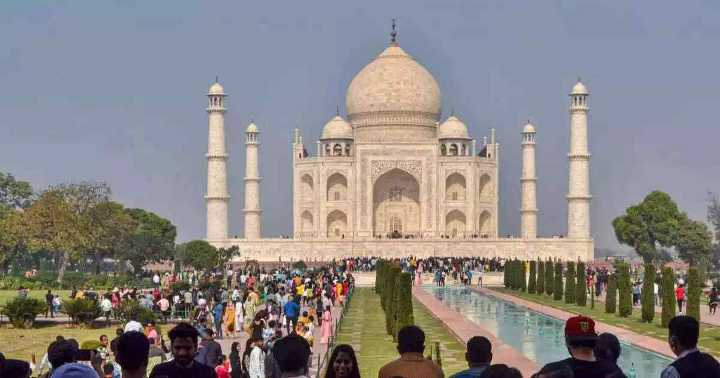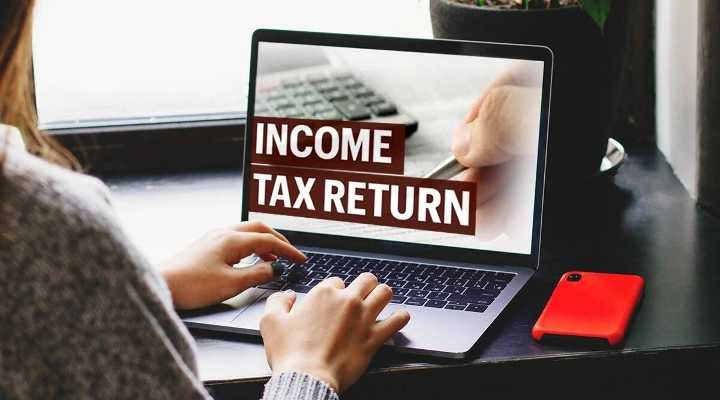How To Activate Amitabh Bachchan’s Voice On Amazon Alexa
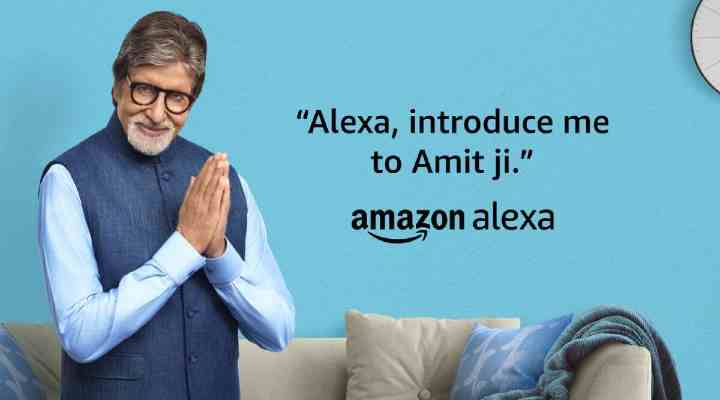
US tech giant Amazon on Thursday (August 19) launched the voice of the 78-year-old Bollywood star Amitabh Bachchan on its virtual assistant, Alexa, as a part of its efforts to amuse existing users and attract new consumers to use its voice assistant. With this Amazon has brought its celebrity voice feature to India. Now Indian’s can use this feature and can speak with Amitabh Bachchan on Alexa in both Hindi and English.
T 4003 – Another day .. another beginning .. another connect .. with you .. now on #Alexa .. ask and ye shall hear .. !! 🙏@AmazonAlexaIN @amazonIN pic.twitter.com/oSk488Muz6
— Amitabh Bachchan (@SrBachchan) August 19, 2021
Here are the steps you need to follow to activate Amitabh Bachchan’s voice on Amazon Alexa:
- Launch the Amazon shopping app on your Android smartphone.
- Click on the mic icon available beside the search bar.
- Say,”Alexa, introduce me to Amitabh Bachchan/Amit Ji”. Alternatively if you have an echo device you can ask Alexa for this
- Alexa will then introduce you to the voice of Amitabh Bachchan with some examples.
- To make your purchase click the mic icon and say, “Amit Ji” and it will take you to the payment page.
- Once you’re done with the payment, just say “Alexa, enable Amit Ji to wake word” to set up Amit Ji’s voice on your device.
Do I need to pay to listen to Amitabh Bachchan’s voice on Alexa?
Amazon has made Amitabh Bachchan’s voice available on Alexa at an introductory price of Rs. 149 (MRP Rs. 299) for one year. His voice on Alexa is currently exclusive to Indian users.